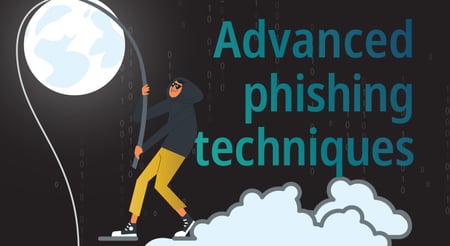This is part four of five in a series on Ransomware that will discuss the growth of ransomware, recent WannaCry attacks, tips to safeguard our data and also includes an interview with our VP of Marketing who shares what Asigra’s solutions can do to prevent attacks.
In 2017, ransomware attacks have skyrocketed and the bad news is that these numbers are getting worse. Reports from CNBC indicate that there has been a 6000 per cent increase of ransomware infections deriving from email and similar reports show that 92 per cent of surveyed IT firms reported their clients had been attacked by ransomware.
In a recent attack in May 2017 (known as WannaCry), critical information was stolen, and encrypted data from the U.S. National Security Agency affected over 99 countries across a wide range of industries. European authorities estimated that at least 200,000 computers in the public and private sector were infected globally.
Organizations who were most vulnerable had old/outdated software (i.e. operating on Windows XP). The infections were deployed via a worm, which initially asked for $300 (£230) in Bitcoin cryptocurrency to unlock the files for each computer. Fines have now doubled to $600 (£348) Bitcoin, with threats of being permanently locked out of systems after seven days of non-payment. Although the attack affected so many companies, payments to the cyber criminals have still been slow, as organizations either a. don’t know where to obtain bitcoin currency and b. know that paying the ransom does not guarantee that the files will actually be retrieved.
Fact: Ransomware is not a new phenomenon, however it has grown exponentially over the last two years. Despite its growth, 66 per cent of people don’t know what ransomware is, and these same people may work within your organization. Therefore, it’s safe to assume that with the proliferation of attacks globally and the lack of education amongst the general public you and your data are at risk. Here are six ransomware best practices you should always keep in mind:
- Have solid systems, protocols, policies and training in place to prevent infection
- Train your staff to know what to do when an attack happens
- Double (and triple) check all email senders. Do not open or download suspicious links, attachments and files
- Have a robust, up-to-date antivirus software and ensure all firewalls and software are regularly updated
- Send security tips to ensure your staff is vigilant, informed and educated on ransomware
- Backup, Backup, Backup!! The truth is that disaster recovery solutions (i.e. data protection strategies, backup with snapshots, CDP, replication for different levels of recovery) and effective data protection are the only two things to thoroughly protect your data.
Ready to Learn More?
Hear our VP of Marketing, Michael Stephens share his insights on CFRB 1010 on these recent attacks and how our solution can help combat ransomware.