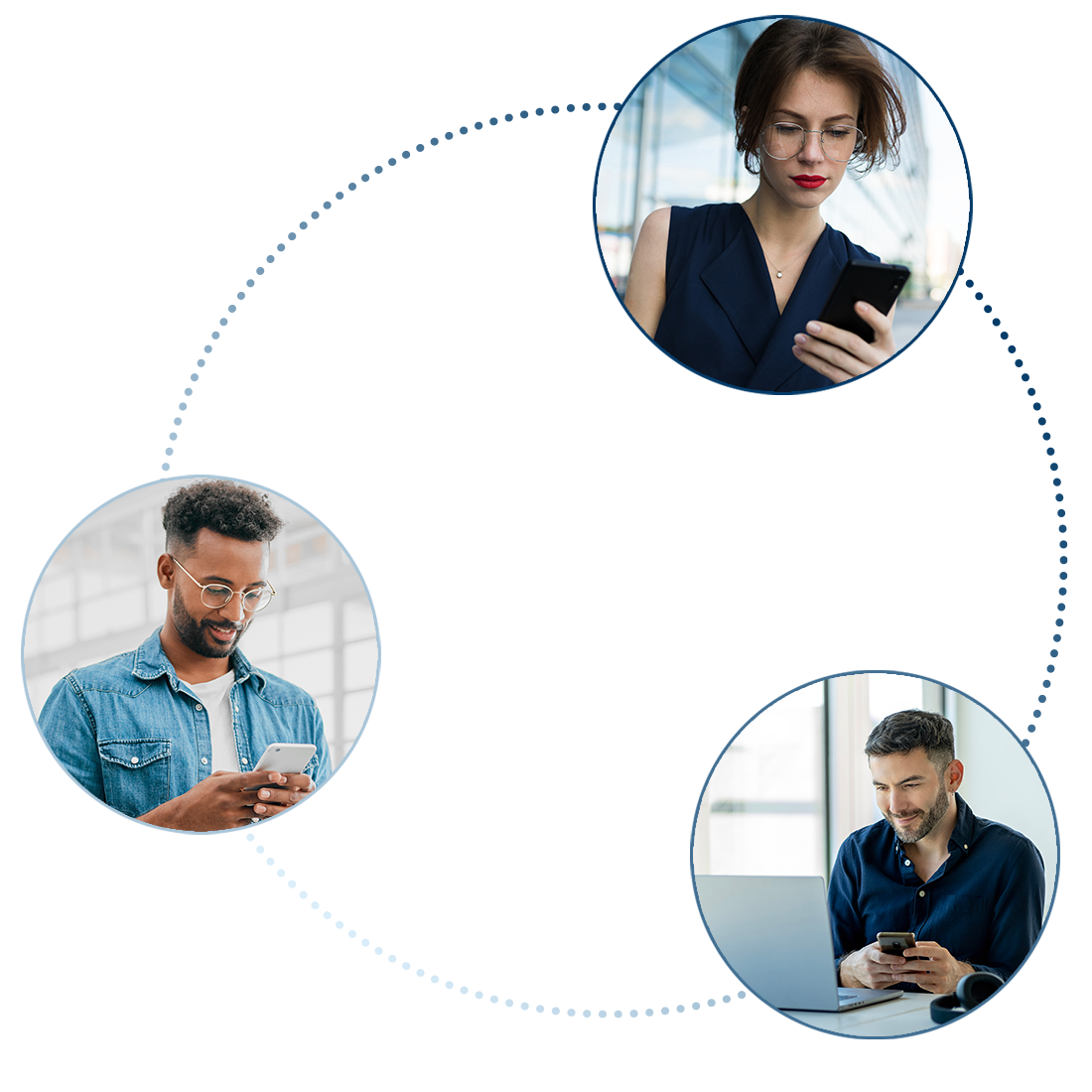Advanced Security
MFA and MPA
If attackers gain access to your administrative credentials by phishing, then they can do direct damage to your backup settings and files.
Multifactor Authentication (MFA) and Multiperson Approval (MPA) work together to add extra layers of security by first requiring users to authenticate using generated passwords before accessing the management environment.
Once in, if a user accidentally or maliciously performs a destructive action, like deleting a backup repository, MPA intervenes by requiring additional users to approve the action before it can occur, preventing potential data loss from happening.
Learn More
Soft Delete
When all else fails, fool the attackers.
In the unlikely event that an attacker can gain access to your Backup2Cloud subscription, you can interfere with their ability to permanently delete backup data.
With Soft Delete, the admin console will report that a backup job deletion attempt has succeeded, but a copy of the deleted backup job remains available for recovery.
True deletions require a two-step process that is hidden from attackers unfamiliar with your backup console and can only be performed by administrators.
Learn More
FIPS 140-2 Encryption
An increasingly used tactic is for attackers to not only encrypt data but download a copy for themselves to use as a secondary ransom threat.
While attackers may target your primary data storage repositories, your backup data is also a target and, without sufficient protection, may be easier to steal from than your primary storage.
Backup2Cloud prevents backup data from being used for this purpose by using strong AES-256-bit encryption in-flight and at-rest ensuring the data held in the service can only be accessed with your unique encryption keys.
Learn More