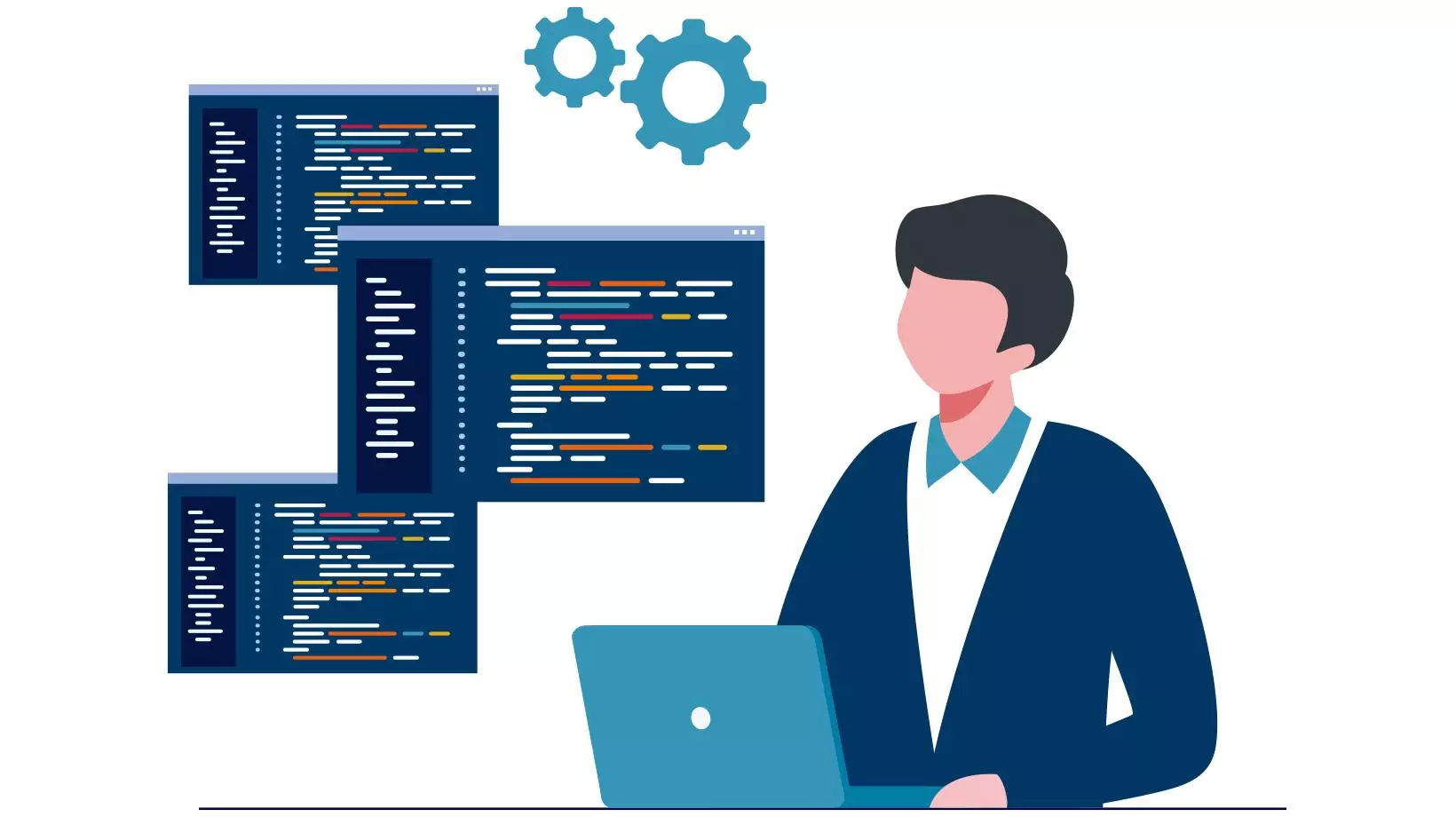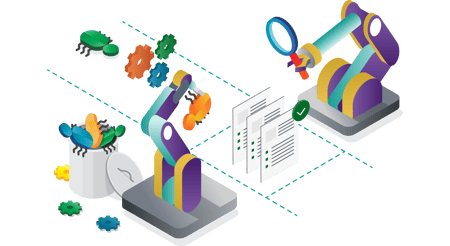Security threats are evolving as quickly as the technologies used to thwart them. Attackers have introduced new and modified strategies to attack networks and systems. Rootkits are one of the common tools that attackers are using today.
What is a Rootkit?
A rootkit is a piece of software that allows its makers to keep administrative privileges on a computer while remaining anonymous. A rootkit was once a collection of programs that granted elevated access to a computer or network. “Root” signifies “administrator” in the context of Unix and Linux systems, whereas “kit” refers to the collection of programs used to develop the tool.
The word “rootkit” now refers to malicious software such as Trojans, worms, and viruses that try to disguise themselves from the user and other system processes.
How Do You Get Infected by Rootkits?
A rootkit hides from the computer’s user or owner while retaining control of the system for the rootkit’s inventor. Once a rootkit is installed, its controller has the capacity to make unauthorized changes to the host system, including the ability to execute files remotely. A rootkit placed on a computer can also read the system log and collect information about the authorized user.
Rootkits are exceedingly difficult to detect. There are currently no products on the market that can detect and delete all rootkits. However, there are several methods for searching for rootkits on a compromised machine. Signature scanning, memory dump analysis, and behavioral-based approaches are detection methods (such as monitoring a system for unusual activity). A system rebuild is frequently the sole option for removing a rootkit.
Numerous rootkits can infiltrate your computer by shadowing legitimate programs or viruses. The best defense against rootkits is to keep your system up to date with security patches. It is critical to have the latest fixes for your operating system and software, as well as the most recent virus definitions. Avoid downloading or opening attachments from unknown senders' emails. Before installing any new software, carefully read any end-user license agreements.
How Do Attackers Use Rootkits in Ransomware?
Ransomware is generally malicious software that restricts access to computer files. The ransom attackers will ask for an online ransom amount to be sent to them so that they can then remove the restrictions on the computer system. They will typically attack systems important to the user and regularly used so that the longer one waits, the more damage it causes. The nature of rootkits is that they hide from the computer’s user and can then be controlled from a different location by their inventors. Given that they are difficult to detect, they can easily be used by individuals with nefarious reasons to take control of computer systems.
The Role of Air Gaps and Immutable Backups
Immutable backups and air gaps are some of the most effective ways of preventing attacks, especially ransomware. Air gaps, as the name suggests, disconnect the rest of the world from your data. When the backup server has no connection to storage systems, it cannot be infected by malware spread through the network connection or file shares.
Air-gapping means the data will be stored offline by default. This makes it much more difficult for infections like ransomware to spread to the backups. The protection is proactive and prevents attacks even before the security team realizes they have been hit by some malicious code. An immutable storage volume does not allow data to be changed once it has been written onto the disk. If data cannot be changed, it is protected because it cannot be deleted or modified.
Why Air gaps and Immutable Protection Cannot Protect You from Rootkits
When it comes to protection from rootlet attacks, even airgaps and immutable backups will not protect you from them. This is because they are usually zero-day attacks and are used to install malware that lies dormant for months before being executed. In this situation, the air-gapped backup will most likely have malware embedded in the files, as well as the rootkits, triggering what we call an Attack-LoopTM.
At Asigra, we offer effective solutions that stop the threat of malware and rootkits. We use bidirectional malware scanning to detect rootkits and malware during backup and restore activities.
Contact us to learn more today!