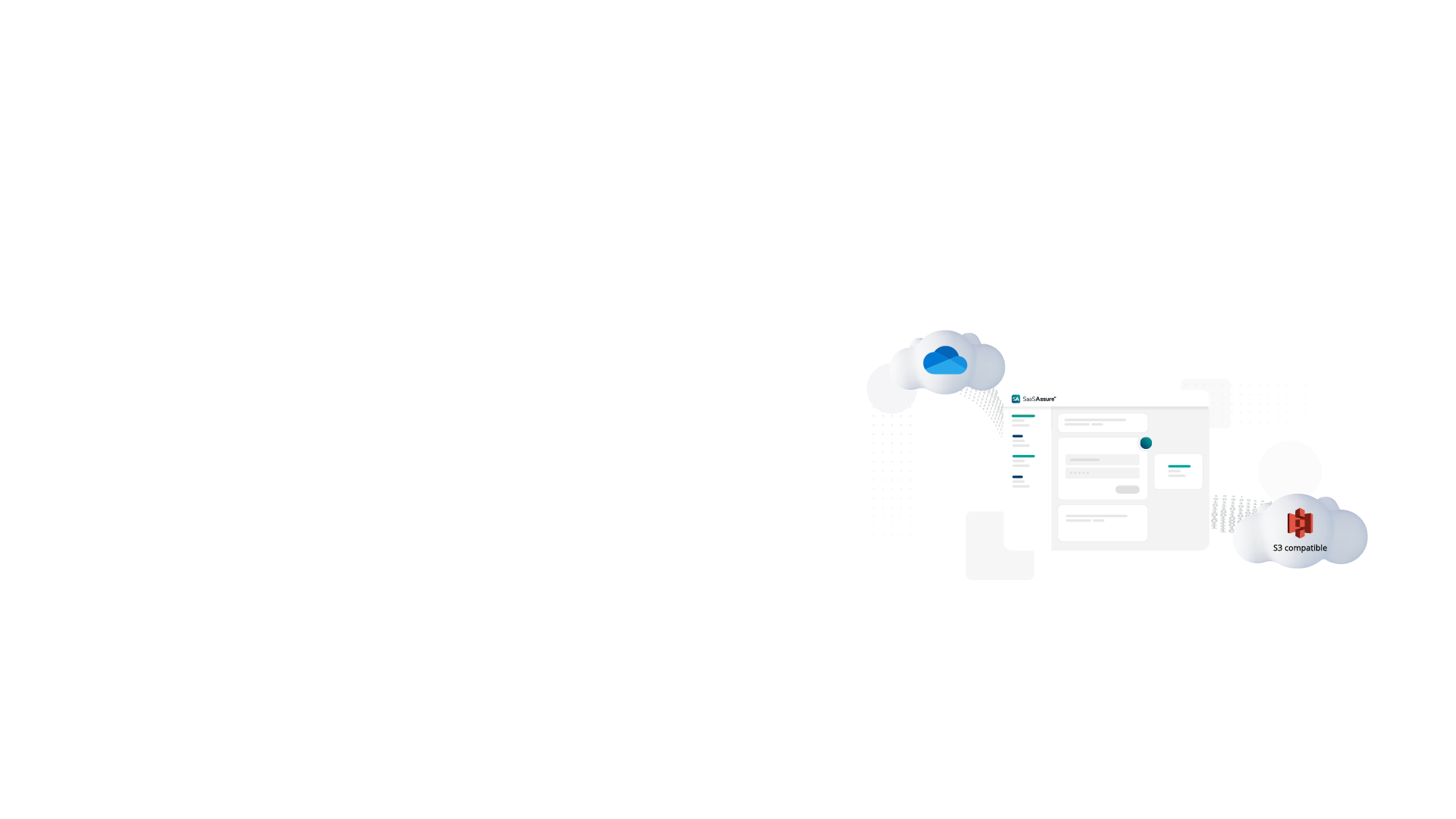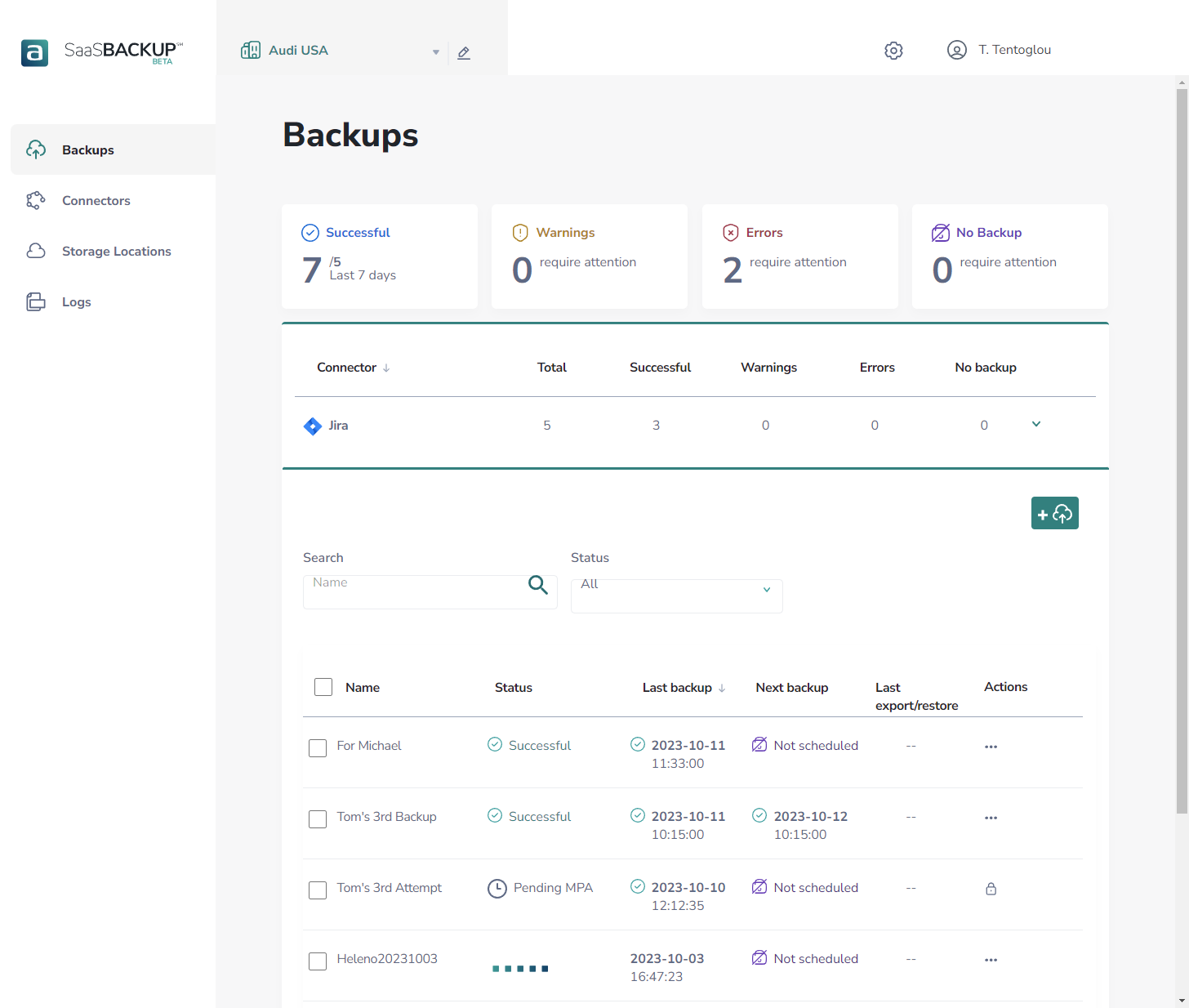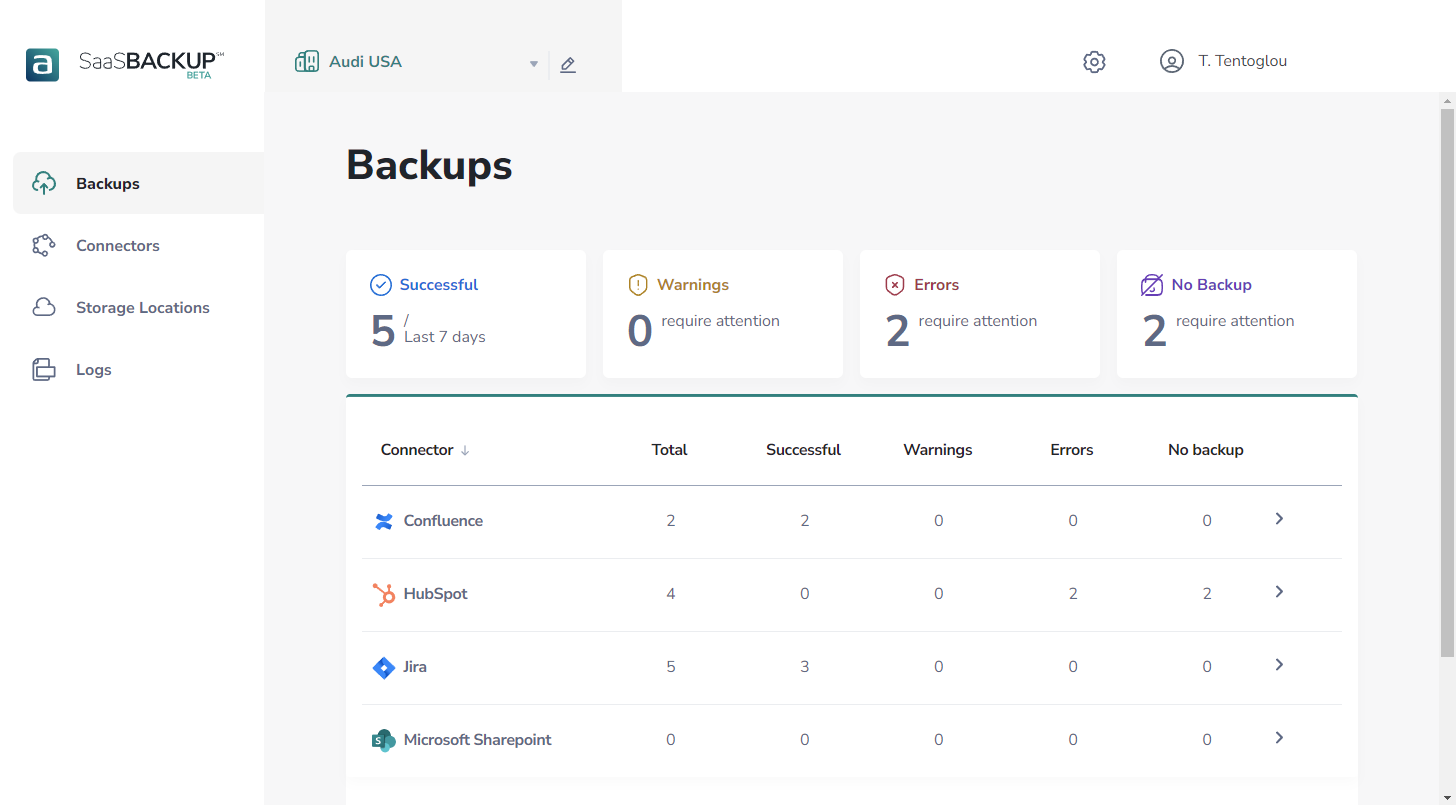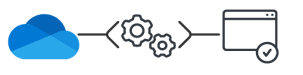The Impact of Data Disruptions on File Sharing and Collaboration
Modern Ransomware and Cyber Attacks: Ransomware attacks can encrypt or compromise your OneDrive files. Having a backup can be a lifeline for your business, allowing you to restore your data without paying a ransom.
Accidental Deletion: Workgroup users might accidentally delete important group documents stored in OneDrive. Backups provide a safety net, allowing you to recover files and minimize disruptions that impact productivity.
Business Continuity: OneDrive is a useful tool for many businesses, and any downtime can impact productivity. Regular backups ensure that you can quickly restore your OneDrive data in the event of a disaster or data outage, minimizing downtime.
Version Control: While OneDrive keeps multiple versions of documents, there is a limit to how many versions are retained. If you need to recover a version that exceeds this limit, having a backup is essential.
Historical Data: Your organization may depend on historical data for analytics, reporting, or compliance purposes. Backups allow you to retain historical data even if it has been removed from your OneDrive cloud environment.
Compliance: Compliance regulations often require organizations to maintain data backups for a certain period. Backing up your OneDrive data helps you meet these legal and regulatory requirements, protecting your organization from potential legal and financial consequences.